When your office is whatever table has Wi-Fi and half-decent coffee, your laptop isn’t just a gadget — it’s your income. The best laptops for digital nomads aren’t the flashiest or the most powerful on paper; they’re the ones that survive airport sprints, noisy hostels, and six-hour calls on questionable power outlets.
I’ve shipped code from coworkings in Bali, edited videos on windy beaches in Portugal, and run stand-ups from cafés in Medellín — and I’ve also watched bad laptops die at 20% right before a client call. In this guide I’m sharing real-world picks with strict requirements: under 3 lb where possible, 10+ hours of real use, quiet thermals, and solid keyboards/webcams.
If you’re hunting the best laptop for digital nomads or trying to pick a laptop for digital nomad life that handles coding, design, or content, this is your shortcut.
Nomad Reality Check: Why Your Laptop Matters More Than Your Flight
When you move country to country, you give up stable desks, consistent power, and ergonomic chairs. Your machine has to compensate.
Here are the non-negotiables I use when recommending a laptop digital nomad setup:
- Weight: Aim for under 3 lb (≈1.3 kg). Your back will remember every extra gram at gate C37.
- Battery: Target 10–20 hours of mixed use — think web, docs, Slack, and a few Zoom calls, not just video loop tests. MacBook Air (M4) and many Snapdragon X laptops comfortably clear 14–15 hours in independent reviews.
- Thermals & noise: Fanless or well-tuned fans so you don’t sound like you’re calling from a tarmac.
- Keyboard & webcam: A great keyboard keeps you fast; a 1080p+ webcam with good mics keeps you employable.
- Ports that matter:
- USB-C / Thunderbolt for universal charging and fast storage
- HDMI for client decks
- microSD if you shoot on cameras or drones
- Durability: Rigid lid, solid hinges, and a chassis that can survive backpacks, tuk-tuks, and overhead bins.
A quick word on Apple, Windows, and ARM
- Apple M-series (M4 Air / Pro): Fantastic efficiency + performance, quiet, amazing battery.
- Windows x86 (Intel/AMD): Maximum compatibility, tons of models, from budget to monster workstations.
- Windows on ARM (Snapdragon X): Copilot+ PCs deliver wild battery life and cool, quiet operation, but you must confirm your dev tools, plugins, and niche apps behave nicely.
If you mostly live in a browser, Office/Google Workspace, Figma, VS Code, Notion, and mainstream design tools, you’re in good shape on any of these.
TL;DR: Best Laptops for Digital Nomads by Use Case
If you just want a fast answer, start here:
- Best overall (weight + battery): MacBook Air 13″ (M4) — around 2.7 lb, fanless, and ~15 hours of real-world battery in web/browsing tests.
- Best for heavy workloads: MacBook Pro 14″ (M4 Pro) — serious sustained performance, stellar XDR screen, ~20 hours battery in recent reviews.
- Best Windows battery (ARM): Dell XPS 13 (Snapdragon X Elite) — ultralight with “multi-day” battery potential under light use.
- Best keyboard + durability: Lenovo ThinkPad X1 Carbon Gen 12 — around 2.4–2.7 lb, MIL-STD tested, excellent keyboard and ports.
- Best value OLED: ASUS Zenbook 14 OLED (2025, Ryzen AI) — 3K OLED, strong efficiency, up to ~18+ hours claimed battery.
- Best 2-in-1: HP Spectre x360 14 (Core Ultra) — 14″ 2.8K OLED, pen support, premium build, ~3.1 lb.
- Best Microsoft ecosystem: Surface Laptop 7 (13.8″, Snapdragon X) — bright 3:2 display, Copilot+ niceties, up to ~20 hours video playback, ~13 hours web.
- Best affordable all-rounder: Lenovo Yoga / Slim 7i 14 (Aura/2025) — ~2.6–2.8 lb, “all-day” battery, great value for a laptop for digital nomad beginners.
If battery is your #1 priority, the MacBook Air (M4) and XPS 13 (Snapdragon X) are standouts. If you care about laptops for coding and gaming (light gaming), the MacBook Pro 14″, ThinkPad X1 Carbon, or a zealous 14″ gaming laptop like the Asus ROG Zephyrus G14 are better fits, as long as you accept extra weight and worse battery.
For an affordable laptop for Photoshop, the Zenbook 14 OLED and Yoga/Slim 7i hit the sweet spot between screen quality, RAM, and price.
The Winners, in Detail
1. MacBook Air 13″ (M4) — Best Overall for Most Nomads

If you forced me to pick one best laptop for digital nomads for 80% of people, it’s this.
- Why it works on the road
Fanless, light, and genuinely “all-day” for typical nomad workloads (browsing, docs, Slack, calls). Independent tests show over 15 hours of mixed use at moderate brightness, which translates to a full workday plus Netflix on the couch. - Specs snapshot (typical build)
- Apple M4 chip
- 16 GB RAM
- 512 GB SSD
- 13.6″ Liquid Retina display
- ~2.7 lb / 1.24 kg, up to 18 hours video playback (Apple)
- Pros
- Excellent battery life for such a light machine
- Silent (no fan) and stays cool under everyday loads
- Great keyboard and trackpad; instant wake; tight integration with iPhone/iPad
- Cons
- Only two Thunderbolt ports – a hub is basically mandatory
- Upgrades (RAM/SSD) are expensive and non-user-replaceable
- If you rely on niche Windows-only software, you’ll need workarounds or cloud
Best for: writers, marketers, PMs, consultants, and developers who don’t live in giant local Docker or AI workloads. For a laptop digital nomad setup, this is the “easy mode” option.
2. MacBook Pro 14″ (M4 Pro) — Power Without Turning into a Brick

This is the machine you buy when your day looks like “VS Code + containers + Figma + Resolve” and you want it all in one laptop.
- Why it works on the road
The 14″ MacBook Pro with M4 Pro delivers workstation-class performance in a chassis that still fits in most sling bags. Apple rates it for up to 22 hours of video, and third-party tests have seen around 18–20 hours in mixed work. - Specs snapshot (typical build)
- M4 Pro (up to 12-core CPU / 16-core GPU)
- 24 GB RAM
- 1 TB SSD
- 14.2″ mini-LED XDR display
- ~3.4 lb (1.55 kg)
- Pros
- Incredible XDR screen for color-critical work
- Handles heavy dev, 4K timelines, and big exports without choking
- Long battery life considering the power, plus fast charging
- Cons
- Over the 3-lb ideal — you feel it in a backpack
- Very expensive, especially with higher RAM/SSD configurations
Best for: designers, developers, data folks, and video editors who want one machine that does everything. For laptops for coding and gaming, it handles coding effortlessly and light to moderate gaming (Apple Arcade, indie titles, cloud gaming) fine — just don’t expect it to replace a dedicated gaming rig.
3. Dell XPS 13 (Snapdragon X Elite) — Windows Battery Champion

If you want MacBook-like battery life on Windows, this is the poster child.
- Why it works on the road
Dell’s XPS 13 with Snapdragon X Elite is marketed as an ultralight Copilot+ PC with “all-day” or even “multi-day” battery life, and reviewers back that up with 18–20+ hour results in some tests. - Specs snapshot (typical build)
- Snapdragon X Elite / X Plus
- 16 GB RAM
- 512 GB SSD
- 13.4″ display with OLED option
- ~2.4–2.6 lb, USB-C only
- Pros
- Fantastic battery life and cool, quiet operation
- Edge-to-edge premium design that still travels light
- On-device AI features (Windows Studio Effects, Recall/Co-pilot+ features where available)
- Cons
- Only two USB-C ports, no HDMI
- Windows on ARM quirks: check drivers, niche dev tools, and plugins before committing
Best for: Windows fans who want a laptop for digital nomad life with MacBook-style endurance and a tiny footprint. Web-first workflows, Office, VS Code, and mainstream design apps run great here.
4. Lenovo ThinkPad X1 Carbon Gen 12 — Road-Warrior Classic

ThinkPads are the cockroaches of the laptop world (in the best way): they survive everything.
- Why it works on the road
The Gen 12 X1 Carbon weighs around 2.4–2.7 lb, is MIL-STD 810H tested for shocks and temperature extremes, and has one of the best keyboards on any laptop. - Specs snapshot (typical build)
- Intel Core Ultra 5/7
- 16 GB RAM (up to 64 GB on some configs)
- 512 GB–1 TB SSD
- 14″ IPS or high-res option
- 57 Whr battery, USB-C + HDMI
- Pros
- Legendary keyboard, great for long writing/coding sessions
- Proper ports: Thunderbolt 4 and HDMI on board
- Built to shrug off daily abuse
- Cons
- Battery is good but rarely class-leading (expect ~8–12 hours real use depending on config)
- Design is more “business sober” than flashy
Best for: coders, consultants, and business travelers who value reliability and typing comfort above all. For laptops for coding and gaming, this is a superb dev machine; just temper gaming expectations to lighter or older titles.
5. ASUS Zenbook 14 OLED (2025, Ryzen AI) — Best Value OLED for Creators
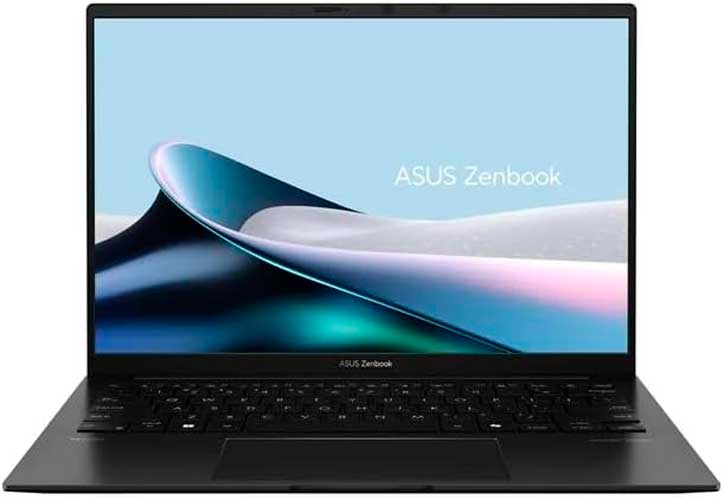
If you’re a creator on the move and want OLED without blowing the budget, this is your friend.
- Why it works on the road
The latest Zenbook 14 remains a compact, light chassis with AMD Ryzen AI chips and a gorgeous 3K 120 Hz OLED display. ASUS claims up to 18+ hours of battery, and real-world reports peg it as comfortably “all-day” for typical workloads. - Specs snapshot (typical build)
- AMD Ryzen AI 7/9
- 16 GB RAM
- 1 TB SSD
- 14″ 3K 120 Hz OLED
- ~2.6 lb, 75 Whr battery
- Pros
- Stunning OLED panel that makes photos and timelines pop
- Great price-to-performance ratio
- Quiet, efficient platform with handy ASUS utilities
- Cons
- Can get warm under sustained heavy loads
- Speakers are decent but not MacBook-level
Best for: creators needing an affordable laptop for Photoshop, Lightroom, and light video work with a panel that actually shows accurate color.
6. HP Spectre x360 14 — Best 2-in-1 for Notes & Sketching

When you want one device that flips from laptop to tablet to presentation stand, the Spectre line is a strong bet.
- Why it works on the road
The 2024+ Spectre x360 14 packs a 14″ 2.8K OLED, pen support, and a premium build. Battery life in reviews is solid (~10–12 hours typical), though not in the same league as MacBook Air or XPS 13 ARM. Weight sits around 3.1 lb. - Specs snapshot (typical build)
- Intel Core Ultra 7
- 16 GB RAM
- 1 TB SSD
- 14″ 2.8K OLED 2-in-1
- ~3.1 lb
- Pros
- Excellent 2-in-1 flexibility for sketching, markup, and tablet use
- Good speakers and webcam for calls
- Beautiful design and solid build
- Cons
- Slightly over the ideal weight for hardcore minimalists
- More expensive than equivalent clamshell laptops
Best for: nomads who annotate decks, sketch UI flows, or like reading and marking PDFs in tablet mode.
7. Microsoft Surface Laptop 7 (13.8″, Snapdragon X) — Minimalist with Smart Touches

This is one of the best “plug-in and forget” Windows productivity laptops right now.
- Why it works on the road
The 13.8″ Surface Laptop 7 uses Snapdragon X chips, a bright 3:2 touchscreen, and Copilot+ features. Microsoft quotes up to 20 hours video playback and ~13 hours web browsing; independent reviews praise its battery and portability. - Specs snapshot (typical build)
- Snapdragon X Plus / X Elite
- 16 GB RAM
- 512 GB–1 TB SSD
- 13.8″ 3:2 touchscreen
- ~2.9–3.0 lb
- Pros
- Fantastic keyboard and haptic trackpad
- Strong battery life for a touch laptop
- Clean, minimalist aesthetic; great fit if you’re deep in the Microsoft ecosystem
- Cons
- Limited ports (USB-C heavy, no legacy)
- Touchscreen loves fingerprints
- Same Windows on ARM caveats: test niche tools
Best for: Microsoft-centric users who want a quiet, elegant laptop digital nomad machine with excellent battery and a productivity-friendly 3:2 screen.
8. Lenovo Yoga / Slim 7i 14 — Honest, Affordable All-Rounder

You don’t always need a halo product. Sometimes you just need something that works, every day, without drama.
- Why it works on the road
The 2025 Slim/Yoga 7i 14 Aura Edition models hover around 2.6–2.8 lb with “all-day” battery marketed and real-world reports backing a solid full workday on a charge. - Specs snapshot (typical build)
- Intel Core Ultra
- 16 GB RAM
- 512 GB–1 TB SSD
- 14″ IPS or optional OLED (region-dependent)
- ~2.7–2.8 lb
- Pros
- Great value, especially on sale
- Good keyboard and trackpad, nice screen
- Light enough for travel, powerful enough for daily work
- Cons
- Not as rugged as an X1 Carbon
- Battery dips faster under heavy CPU/GPU loads
Best for: entry-level nomads or students who want a laptop for digital nomad life under a grand (config-dependent) without feeling short-changed.
How to Choose: Buying Guide for Digital Nomads
Even with a shortlist, it helps to know what actually matters for you.
1. Weight and Size
- Sweet spot: 13–14″ screen, under 3 lb.
- If you’re under 1.3 kg, you get a huge comfort upgrade on travel days. The MacBook Air, XPS 13, ThinkPad X1 Carbon, Zenbook 14, and Slim 7i all sit in this zone.
Avoid 15–16″ gaming laptops unless you really need the GPU and accept the weight penalty.
2. Battery: Ignore Marketing, Think “Workday”
- Look for independent tests around:
- 12+ hours web browsing at ~150 nits
- Or 15–20 hours video if that’s your baseline
- As of 2025, MacBook Air (M4), MacBook Pro (M4), Dell XPS 13 (Snapdragon X), and Surface Laptop 7 sit near the top of battery charts.
For heavy dev or creative work, expect less — but still try to stay above 7–8 hours real-world.
3. RAM and Storage: Don’t Underspec
For most nomads:
- RAM:
- 16 GB is the baseline.
- 32 GB if you run multiple VMs, heavy Docker, big video projects, or local AI models.
- Storage:
- 512 GB SSD minimum.
- 1 TB if you handle media or like to keep projects offline.
On Macs and many ultrabooks, RAM and SSD are soldered. Buy what you’ll need for the next 3–4 years.
4. Display: Not Just Resolution
- For long days: OLED or high-quality IPS / Liquid Retina with at least 400 nits brightness.
- OLED is fantastic for creators (Zenbook 14, Spectre x360, Zephyrus G14), but can be slightly less battery-friendly than an efficient IPS/LCD at similar brightness.
If you work outdoors or in bright cafés, brightness and anti-reflective coatings matter more than pure resolution.
5. Keyboard, Trackpad, Webcam & Mics
You’ll type and call more than you think. Prioritize:
- Keyboard: ThinkPad X1 Carbon and MacBooks still lead the pack.
- Trackpad: Apple and Surface have top-tier haptic trackpads.
- Webcam/mics: Look for 1080p+ cams and noise-reduction or Windows Studio Effects on Windows ARM / Intel Core Ultra machines.
If you “live in Zoom,” this matters as much as the CPU.
6. Apple vs Windows vs Windows on ARM
Go MacBook Air/Pro if:
- You want the best mix of battery, performance, and silence.
- Your core tools are cross-platform (browser, Figma, VS Code, Adobe, Office).
Go Intel/AMD Windows if:
- You rely on niche Windows tools, specific drivers, or heavy local gaming.
- You want maximal hardware variety and user-serviceable parts.
Go Snapdragon X (ARM) if:
- You crave ultra-long battery, quiet fans, and Copilot+ features.
- You’re willing to test your stack and accept occasional compatibility quirks.
Use-Case Playbooks
Laptops for Coding and Gaming on the Road
For coding:
- Aim for 16 GB RAM minimum, 32 GB if you live in Docker/VMs.
- Any of: MacBook Air (M4), MacBook Pro (M4), ThinkPad X1 Carbon, Zenbook 14, or Slim 7i will chew through typical dev stacks.
- Snapdragon X machines (XPS 13, Surface Laptop 7) are great if your stack supports ARM or you’re primarily in web/Node/Python with updated tooling.
For gaming (realistically):
- Integrated GPUs (M-series, Intel Arc, Radeon integrated) are fine for:
- Indie titles
- Older AAA at medium/low
- Cloud gaming (GeForce NOW, Xbox Cloud)
- If you want modern AAA locally at high settings, look at thin-and-light gaming laptops like the Asus ROG Zephyrus G14 or Razer Blade 14 — but understand you’re trading battery and weight.
Affordable Laptop for Photoshop & Creative Work
Your affordable laptop for Photoshop should prioritize:
- 16 GB RAM + fast SSD
- Color-accurate display (ideally OLED)
- 512 GB–1 TB storage
The best balanced options:
- ASUS Zenbook 14 OLED — 3K OLED, Ryzen AI, efficient, excellent value.
- Lenovo Slim/Yoga 7i 14 with OLED (where available) — strong value, “creator-capable” without premium tax.
Close extra apps and tabs when batch-exporting or editing large RAW files to keep things smooth.
The “Live in Zoom” Nomad
If your job is 70% meetings, optimize for:
- 1080p+ webcam
- Good mics with noise reduction
- Quiet fans
- Solid Wi-Fi
Top picks here:
- MacBook Air/Pro — great mics, solid webcam, quiet fans.
- ThinkPad X1 Carbon — strong webcam configurations and enterprise-grade mics.
- HP Spectre x360 14 — good camera, audio, and flex-mode for meetings.
A tiny USB-C video light and wired or good Bluetooth earbuds can make you look and sound dramatically more professional.
Travel Accessories That Upgrade Any Setup
No matter which laptop for digital nomad life you pick, these accessories make a bigger difference than most spec bumps:
- Slim USB-C hub:
Add HDMI, USB-A, and SD/microSD without carrying a “dock brick.” - Protective sleeve + hard-shell case:
Extra armor for backpacks, scooters, and overhead bins. - USB-C PD power bank (65–100 W):
Feels like doubling your battery on long bus/train/flight days. - Foldable laptop stand:
Prevents neck pain and keeps thermals happier. - Surge-protected travel adapter:
Protects your gear from sketchy outlets around the world.
Conclusion: Keep It Light, Keep It Simple
For most people, the MacBook Air 13″ (M4) is the easiest answer to “best laptops for digital nomads”: it’s light, quiet, and lasts all day on a charge.
If your workload is heavier or you care about laptops for coding and gaming, the MacBook Pro 14″ (M4 Pro) or ThinkPad X1 Carbon Gen 12 add serious muscle without going full gaming-brick. Windows fans who crave unplugged freedom should check out the Dell XPS 13 (Snapdragon X) or Surface Laptop 7, while value-seekers will love the ASUS Zenbook 14 OLED and Slim/Yoga 7i as creator-friendly all-rounders.
Whatever you pick, respect the <3-lb rule, aim for 10–20 hours of real-world battery, and keep your kit minimal. You’ll feel every gram and every extra hour of battery life each time you sprint for a gate or set up on a tiny café table.
FAQs
Is ARM (Snapdragon X) good enough for digital nomads?
Yes — as long as your workflow isn’t tied to very old or niche x86 apps. For browsers, Office, VS Code, mainstream design tools, and general productivity, Snapdragon X laptops like the XPS 13 and Surface Laptop 7 are excellent, with huge battery gains. Always test your must-have tools first.
Do I really need 32 GB of RAM?
If you’re mostly in browser tabs, office apps, and a few design tools, 16 GB is fine.
If you run multiple containers, big datasets, heavy video projects, or local AI models, 32 GB is worth it.
Can I game on these ultralights?
Yes — for indie games, older AAA titles, and cloud gaming. For modern AAA at high settings, you’ll want a dedicated gaming laptop (and you’ll sacrifice weight and battery).
What’s the ideal weight and battery target for a nomad laptop?
Aim for under 3 lb and 10–20 hours of mixed use. That usually translates to a full day of work plus downtime on a single charge.
Mac or Windows for a laptop digital nomad?
Both work:
- Mac: better battery, quieter, outstanding trackpad, tight ecosystem.
- Windows: more hardware variety, better for certain pro apps and gaming, plus excellent options on Intel/AMD and Snapdragon X.
Pick the platform where your tools run best and your brain feels at home.

