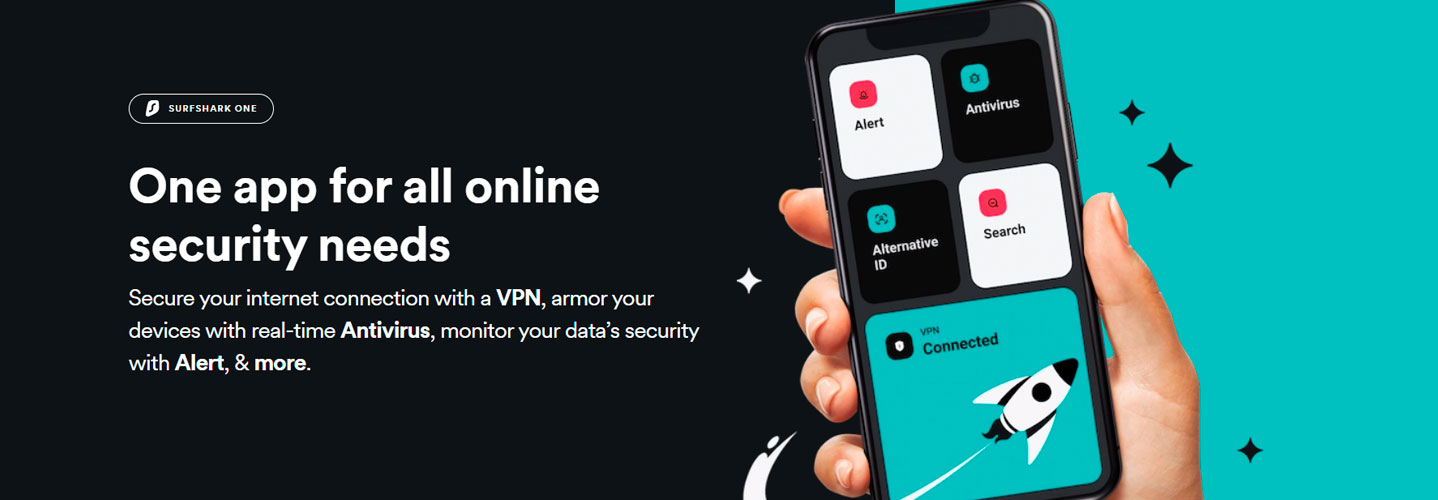In today’s digital age, the importance of cybersecurity cannot be overstated. As entrepreneurs and businessmen, you understand the value of your data and the critical role it plays in the success of your small business. That’s why choosing the right antivirus solution is paramount. In this article, we’ll explore the best antivirus options tailored to small businesses. We’ll break down the complexities of antivirus software and provide you with practical insights to keep your business secure.
Antivirus for small businesses
Cyber threats are ever-evolving, and small businesses are not immune to them. Whether you run a cozy cafe or an online boutique, your business can fall victim to malware, ransomware, and phishing attacks. So, why do you need specialized antivirus software for your small business?
Why small businesses need specialized antivirus
Running a small business is like tending to a delicate garden. Just as you protect your plants from pests and diseases, you must safeguard your business from digital threats. Traditional antivirus software might not offer the comprehensive protection you need.
Small businesses often lack the resources for an in-house IT department. This is where specialized antivirus software comes in. It’s designed to be user-friendly, efficient, and effective, allowing you to focus on growing your business rather than worrying about cybersecurity.
Key features to look for in small business antivirus
Before we delve into the top antivirus solutions, let’s discuss the key features you should look for when choosing antivirus software for your small business:
- Real-time Protection: ensure the antivirus provides real-time scanning and protection against emerging threats.
- Multi-platform Support: opt for antivirus software that works across different devices and operating systems.
- Centralized Management: look for a solution that allows you to manage security across your business from a single dashboard.
- Scalability: your antivirus should grow with your business, accommodating increased security needs.
- User-Friendly Interface: it should be easy to use, even for those without a tech background.
- Regular Updates: ensure the software receives frequent updates to stay ahead of new threats.
Now that you know what to look for, let’s explore the top antivirus solutions tailored for small businesses.
Best antivirus solutions for small businesses
Here are some of the best antivirus solutions for small businesses in 2023:
1. Bitdefender GravityZone Business
Security is a cloud-based antivirus solution that offers comprehensive protection for all of your devices, including desktops, laptops, servers, and mobile devices. It uses machine learning and AI to detect and block even the most sophisticated threats. GravityZone Business Security also includes a variety of other features, such as web filtering, email security, and patch management.
2. Surfshark One
It is a good option for small businesses that are looking for an all-in-one security solution. It includes antivirus protection, a VPN, and a password manager.
Surfshark One is also very affordable, making it a good option for small businesses on a budget.
3. Malwarebytes for business
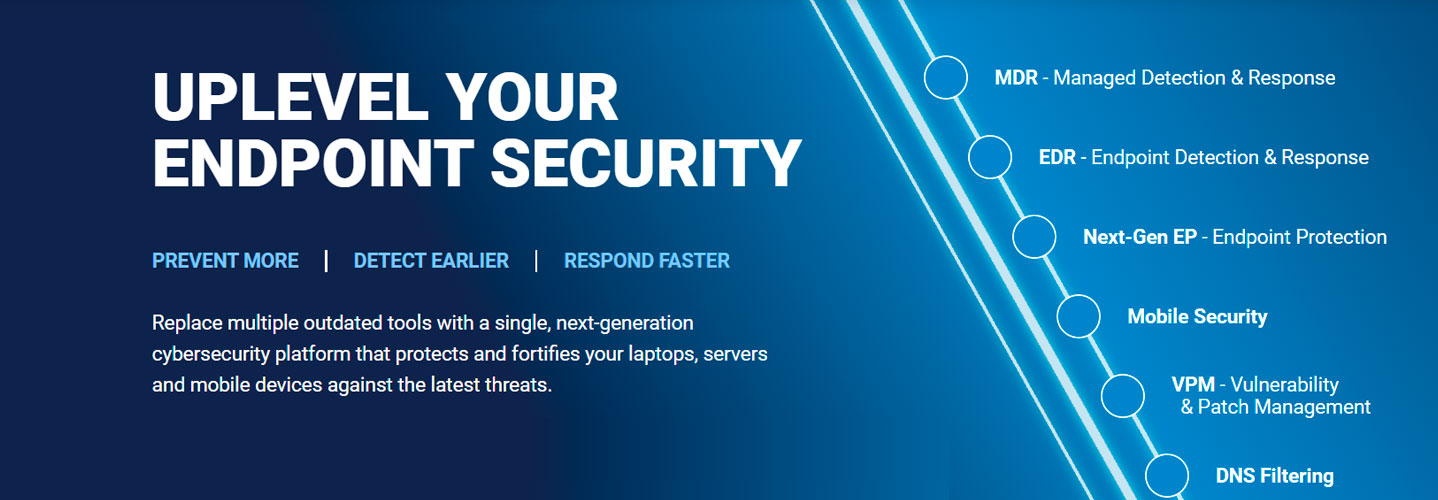
It´s a good option for small businesses that are looking for affordable and effective antivirus protection. It offers a variety of antivirus solutions to choose from, including a free version for small businesses with up to 25 devices. Malwarebytes for Business antivirus solutions include features such as real-time malware protection, web filtering, and email security.
4. ESET Protect Advanced
ESET is a good choice for small businesses that need a more advanced level of protection. It includes all of the features of Norton Small Business antivirus solutions, plus additional features such as sandboxing, encryption, and remote management.
Antivirus installation and setup guide
Once you’ve chosen the right antivirus for your small business, it’s essential to install and set it up correctly. Here are the steps to follow:
- Download and Install: Visit the antivirus provider’s website, download the software, and follow the installation wizard’s instructions.
- Activation: Activate your antivirus using the provided license key.
- Customize Settings: Configure the antivirus settings according to your business’s needs. This may include setting up scheduled scans and firewall rules.
- Update Regularly: Ensure your antivirus stays up to date with the latest threat definitions.
Antivirus maintenance and updates
Your antivirus software is only as good as its last update. Regular maintenance is crucial to keeping your small business secure. Here’s what you should do:
- Schedule Scans: Set up automatic scans to run during non-business hours to avoid disrupting your workflow.
- Stay Informed: Keep an eye on security news and updates from your antivirus provider.
- Employee Training: Educate your staff about the importance of cybersecurity and safe browsing practices.
The cost of cybersecurity: antivirus pricing
The cost of antivirus software varies depending on the provider and the number of licenses you need. Some antivirus solutions offer flexible pricing plans, allowing you to pay for what you use. While budget considerations are essential, remember that investing in robust cybersecurity is an investment in the future of your business.
Antivirus and employee training
Your employees are the first line of defense against cyber threats. Consider conducting cybersecurity training to ensure your team is well-equipped to recognize and respond to potential threats. A well-informed staff can prevent security breaches and protect your business.
Customer support matters: antivirus providers comparison
When choosing an antivirus solution, don’t overlook the importance of customer support. In times of crisis, having access to responsive and knowledgeable support can make all the difference. Compare the customer support offerings of different providers to make an informed decision.
Safeguarding your small business
In the fast-paced world of entrepreneurship and business, protecting your assets is non-negotiable. The best antivirus for small businesses is not just a piece of software; it’s your digital shield. By selecting the right antivirus solution, educating your team, and staying vigilant, you can safeguard your small business from the ever-present threat of cyberattacks.
Frequently asked questions (FAQs)
- What is the importance of antivirus for small businesses? Antivirus for small businesses is essential because it provides protection against cyber threats such as malware, ransomware, and phishing attacks. It safeguards your business data, customer information, and reputation.
- How do I choose the best antivirus for my small business? To choose the best antivirus, consider features like real-time protection, multi-platform support, centralized management, scalability, a user-friendly interface, and regular updates. Compare options and select one that aligns with your business needs.
- What are the common signs of a cyberattack on a small business? Common signs of a cyberattack include unusual system behavior, unexpected data loss, unauthorized access to accounts, and a sudden increase in spam or phishing emails.
- Is free antivirus software suitable for small businesses? While free antivirus software can offer basic protection, it may lack the advanced features and support needed for small businesses. Investing in a reputable paid antivirus solution is often a wise choice for enhanced security.
- How often should I update my antivirus software? You should update your antivirus software regularly, ideally setting it to update automatically. This ensures it stays equipped to detect and defend against the latest cyber threats.
By following these guidelines and selecting the right antivirus solution, you can fortify your small business against cyber risks and focus on what you do best – growing your venture. Stay safe, stay secure!