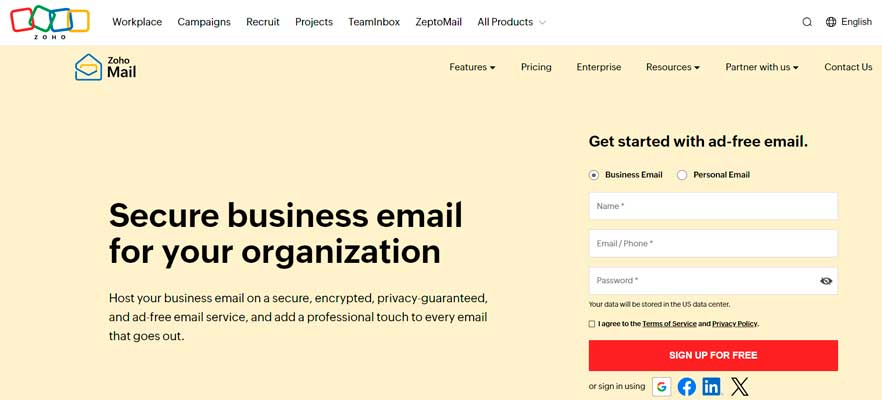In today’s digital age, having a professional business email is not just a luxury—it’s a necessity. It enhances your brand’s credibility, ensures better communication, and helps you keep your business operations organized. However, for small businesses and startups, the cost of subscribing to premium email services like Google Workspace or Microsoft 365 can be prohibitive, especially when you’re just starting out. But the good news is that there are free alternatives that allow you to create a business email without breaking the bank.
Exploring free business email solutions
The market offers several free options for setting up a business email, each with its own advantages. Some of the most popular ones include Zoho Mail. While each service has its unique features, Zoho Mail stands out for its combination of functionality and affordability.
Why choose Zoho Mail for your business email?

Zoho Mail is particularly appealing for small businesses and entrepreneurs due to its competitive pricing and robust features. Unlike other major platforms, Zoho Mail offers a free plan that supports up to five users, allowing you to create business emails using your own domain. This makes it an ideal choice for businesses looking to establish a professional online presence without incurring high costs.
Personal Experience: Many times, every small business needs to have a corporate email, but the main corporate email platforms such as Google Workspace and Microsoft are very expensive since their subscription is at least $6 per user per month, which represents a very high cost for small businesses or entrepreneurs who are going to start a business. Zoho Mail emerges as a solution and response to these needs.
How to create a business email for free using Zoho Mail
Creating a business email with Zoho Mail is a straightforward process. Below is a detailed guide to help you set up your business email for free.
Setting Up Your Domain
- Sign up for Zoho Mail: Visit the Zoho Mail website and sign up for the free plan.
- Add Your Domain: Once you’ve created your account, the next step is to add your domain. If you don’t have a domain, Zoho offers affordable domain registration options.
- Verify Your Domain: Zoho will guide you through the process of domain verification, which typically involves updating your DNS records.
Creating User Accounts
Once your domain is verified, you can create up to five user accounts under the free plan. Each user will have their own professional email address (e.g., [email protected]).
Customizing Your Email
Zoho Mail allows you to customize your email settings to suit your business needs. You can set up filters, signatures, and autoresponders, as well as integrate Zoho Mail with other Zoho applications to enhance productivity.
Personal Experience: With Zoho Mail, small businesses or entrepreneurs can have their own corporate email with their personal domain, which is a great advantage over other platforms from the point of view of small businesses or entrepreneurs.
Comparing other free business email providers
While Zoho Mail is an excellent choice, it’s important to be aware of other options that might suit different needs or preferences.
Google Workspace (Free Tier Alternatives)
Though Google Workspace is primarily a paid service, there are ways to use Gmail with your domain for free, though it comes with limitations. For instance, you might need to use forwarding and third-party tools to achieve a similar setup to Google Workspace.
Outlook.com for Business
Outlook.com is another popular choice for small businesses. It offers a user-friendly interface and integrates well with other Microsoft services, but the free tier might not offer as many features as Zoho Mail.
Alternatives: ProtonMail, Yandex, etc.
Other free services like ProtonMail and Yandex offer secure and privacy-focused email solutions. However, they might not provide the same level of customization or integration capabilities as Zoho Mail.
Tips for managing your business email effectively
Once you’ve set up your business email, managing it effectively is key to maintaining professionalism. Here are some tips:
- Use Professional Signatures: Include your name, title, and contact information in your email signature.
- Organize Your Inbox: Create folders and use filters to keep your inbox organized and free from clutter.
- Regular Backups: Ensure your emails are backed up regularly, especially if you’re using a free service with limited storage.
Choosing the right free email solution for your business
Choosing the right free email solution depends on your specific needs and business goals. Zoho Mail offers a compelling option for small businesses and startups, providing professional email services at no cost for up to five users. With the right setup and management, you can enjoy many of the benefits of a paid email service without the associated costs.
Zoho Mail’s free corporate email plan allows small businesses to establish a professional presence with their own domain, which is a significant advantage over other platforms, especially when cost is a major consideration.
Need help setting up your business email? I’m here to guide you through the process. Reach out today, and let’s create a professional email that sets your business apart. Contact me now to get started!